Facebook like button for blogger is a plug-in that can allow the visitor to like the post that he is being reading or watching, By this plug-in visitors can share your blog post with their friends on Facebook.This plug-in gets appeared on all blogger posts individually.So many peoples are getting good results from this Facebook Like Button below their post title You can also add New Facebook Page Plugin that is totally a new plug-in.
Please Follow the step by step guide on How To Add Facebook Like Button Below Post Title

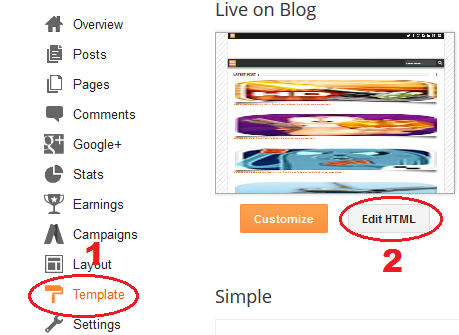
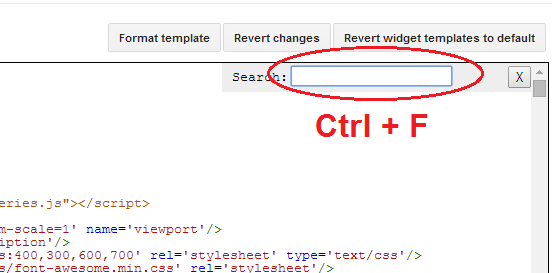
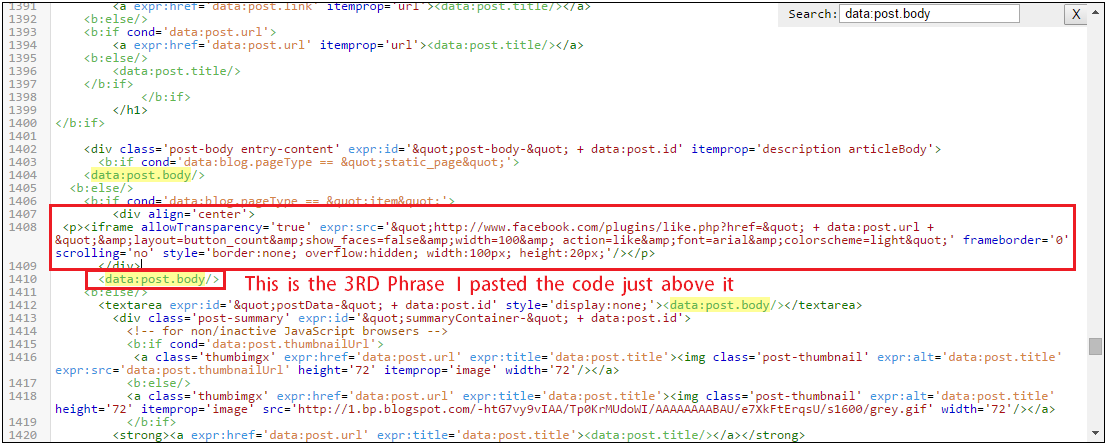
Please Follow the step by step guide on How To Add Facebook Like Button Below Post Title

Adding Facebook Like Button Below Post Title:
Step 1: Go to Blogger Dashboard
Step 2: Go to Template > Edit HTML as shown in the screenshot below.
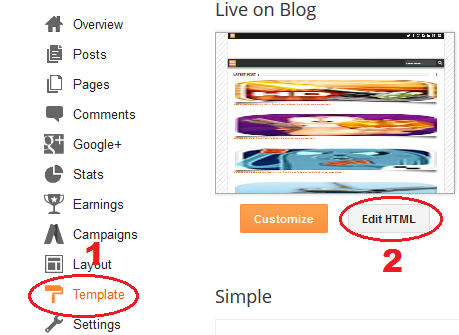
Step 3: Now click on Edit HTML to open the HTML editor of your blogger blog.
Step 4: Now click inside the HTML box and CTRL + F to open the HTML Search box.
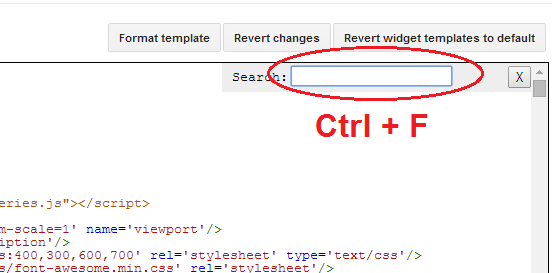
Step 5: Now paste the following code inside the Search box to find the code.
Note: You will find this code 4 times( you have to add the Facebook like button code just above the 3rd phrase) below is the screen shot where you exactly have to add the face book code
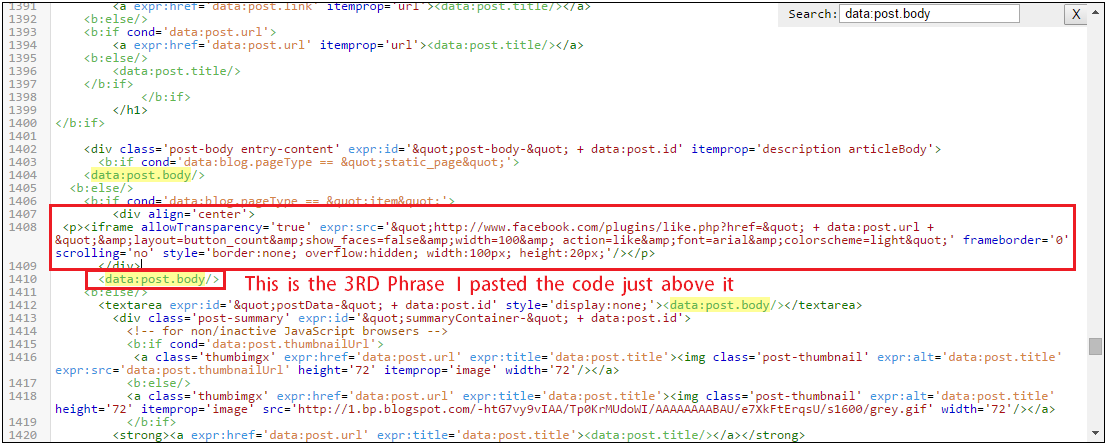
Ste 6: Now if you want that your Facebook like button appear on the RIGHT side below post title add the following code just I added in the above picture.
Step 7: For adding the like button in CENTER add the blow code.
Step 8: If you want your like button to appear on the LEFT side below post title add the following code.
You are done if there is any problem you can ask me in the comments section thanks.
Facebook like button for blogger is a plug-in that can allow the visitor to like the post that he is being reading or watching, By this plug-in visitors can share your blog post with their friends on Facebook.This plug-in gets appeared on all blogger posts individually.So many peoples are getting good results from this Facebook Like Button below their post title You can also add New Facebook Page Plugin that is totally a new plug-in.
Please Follow the step by step guide on How To Add Facebook Like Button Below Post Title

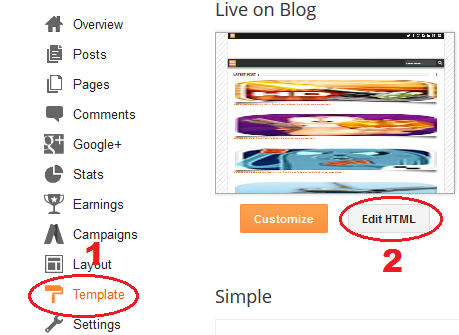
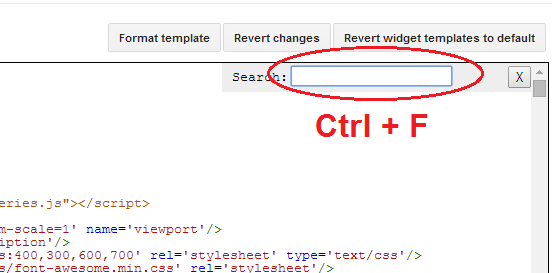
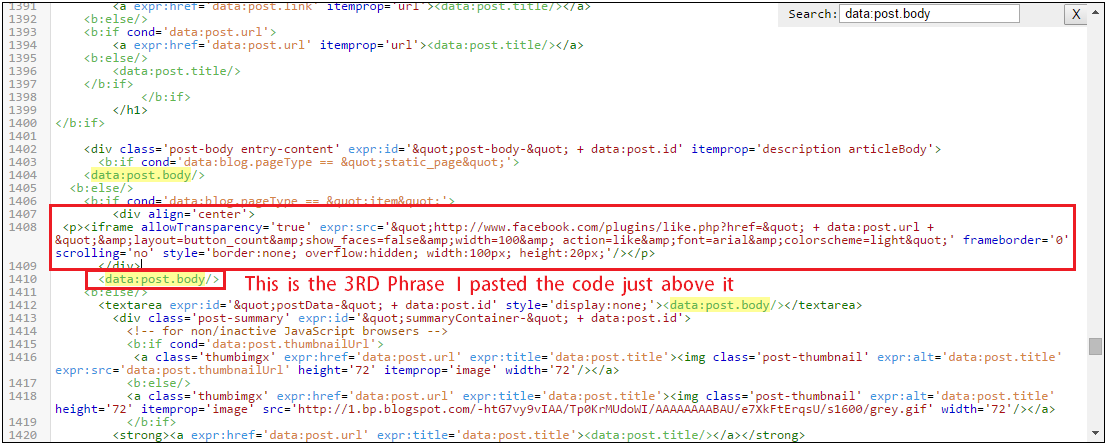
Please Follow the step by step guide on How To Add Facebook Like Button Below Post Title

Adding Facebook Like Button Below Post Title:
Step 1: Go to Blogger Dashboard
Step 2: Go to Template > Edit HTML as shown in the screenshot below.
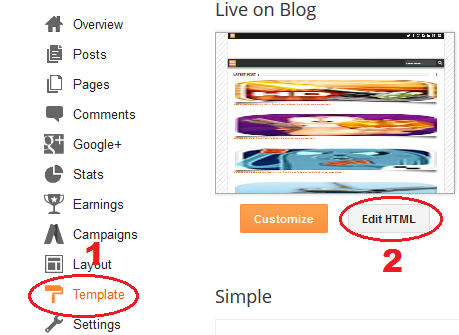
Step 3: Now click on Edit HTML to open the HTML editor of your blogger blog.
Step 4: Now click inside the HTML box and CTRL + F to open the HTML Search box.
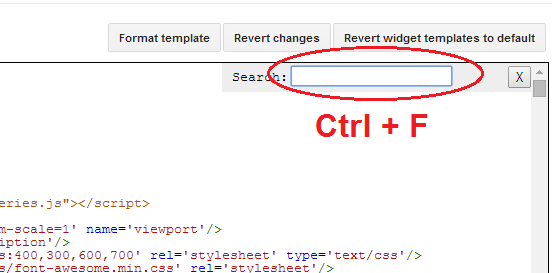
Step 5: Now paste the following code inside the Search box to find the code.
Note: You will find this code 4 times( you have to add the Facebook like button code just above the 3rd phrase) below is the screen shot where you exactly have to add the face book code
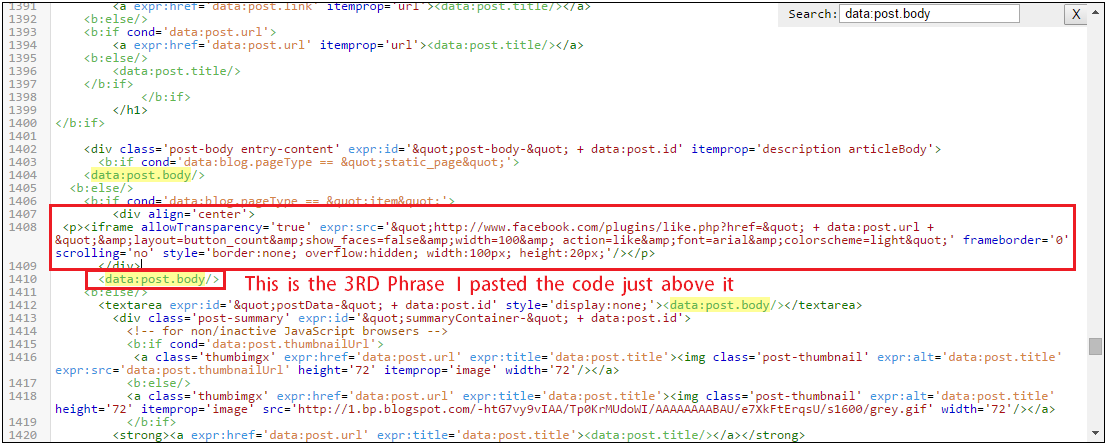
Ste 6: Now if you want that your Facebook like button appear on the RIGHT side below post title add the following code just I added in the above picture.
Step 7: For adding the like button in CENTER add the blow code.
Step 8: If you want your like button to appear on the LEFT side below post title add the following code.
You are done if there is any problem you can ask me in the comments section thanks.

No Comment