Here's how to add a Feedburner email subscription widget in blogger blogs and also setup feedburner email subscription for your blog. The Feedburner subscription widget when added to your blog's sidebar, allows visitors to sign up for email notifications about new posts on your blog. Feedburner is a free feed email service which automatically sends a blog's post or recent posts to the blog's subscribed readers. With these loyal subscribers, your blog's pageviews and returning visitors are increased. Follow the guidelines below to add a feedburner email subscription widget to your blogger blog.
Also Read: How to Add Social Media Icons to Blogger Header
Auto Scrolling Widget For Blogger Blogs
Floating Social Share Buttons For Blogger
Also Read: How to Add Social Media Icons to Blogger Header
Auto Scrolling Widget For Blogger Blogs
Floating Social Share Buttons For Blogger
How To Setup Feedburner Email Subscription in Blogger
If you haven't setup feeburner email subscription for your blogger blog, here's how to do it. For those who have, you can skip this section to the next.- Visit feedburner and login using your google account.
- Enter your blog's URL in the space provided
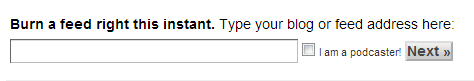
- On the preceeding page, tick 'atom', then select next.
- Enter the name of the feed and username for the feed. (take note of the username, you'll need it for the feedburner email subscription widget)
- Next, click on the publicize tab.
- Select 'email subscriptions'.
- Then activate the service.
How to Add FeedBurner Email Susbcription Widget On Blogger
- Goto your Blogger Dashboard,
- Navigate to Layout
- Select add a gadget
- From the pop up options, select HTML/Javascript (Refer to this post on how to add widgets and gadgets in blogger blogs)
- Copy the code below and paste in the text field.
href='http://fonts.googleapis.com/css?family=PT+Sans:400,700' rel='stylesheet' type='text/css'/>
id='responsiveness'>
Subscribe Our Newsletter
action='http://feedburner.google.com/fb/a/mailverify' method='post'target="popupwindow" onsubmit="window.open('http://feedburner.google.com/fb/a/mailverify?uri=detutor8', 'popupwindow', 'scrollbars=yes,width=550,height=520');return true">
class="placer" type='text' name='email' placeholder='Full Name' />
class="placer" type='text' name='email' placeholder='Enter Email ID' />
type="hidden" value="detutor8" name="uri"/>
type="hidden" name="loc" value="en_US"/>
value="Subscribe" class="button" type="submit" />
- Replace detutor8 in the code with your FeedBurner username.
- Changing the size of the widget by replacing the fields 520 and 550 for height and width repectively.
- Also, to change the background colour of the widget, repace 1E1E1E with your desired CSS colour code.
- The text to be displayed on the widget by default is SUBSCRIBE OUR NEWSLETTER, change this to your desired text.
- To change the text on the submit button, replace SUSCRIBE with your text.
- Finally, save the gadget.
Most Commented Posts Widget For Blogger With Thumbnails
The Feedburner Email Subscription Widget has been added to your blog.




No Comment