Today I am going to teach you how you can add recent comments widget in blogger.Blogger widget is a most important part of blogger that is available on the right side of the blog.There are many blogs that have built in recent comments widget but most of the blogs don't have that widget.
This widget is available on the right side of the blogger blog and have a list of most recent comments that was made previously.There are many features in this widget.

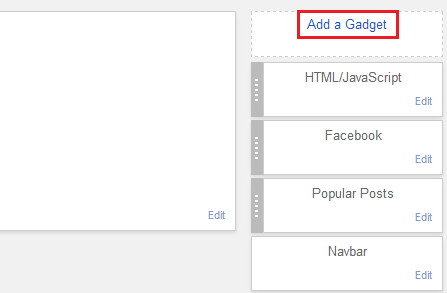
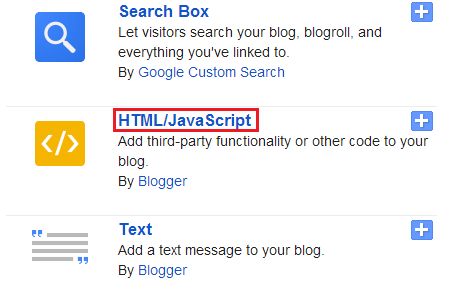
Different Settings:
This widget is available on the right side of the blogger blog and have a list of most recent comments that was made previously.There are many features in this widget.
- Comments count.
- Date and Time.
- Name of the post that was recently commented.
- Comments Snippet.

Step By Step Guide:
Adding Recent Comments Widget in Blogger:
Step 1: Go to Blogger.com
Step 2: Go to Dashboard > Layout and click on Add a Gadget.
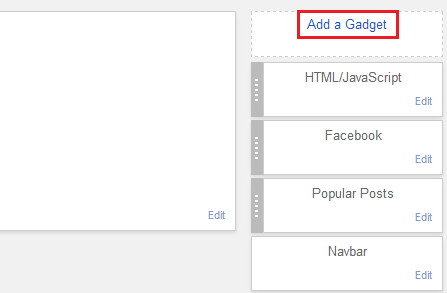
Step 3: Select HTML/JavaScript option in new pop up window by scrolling the page down.
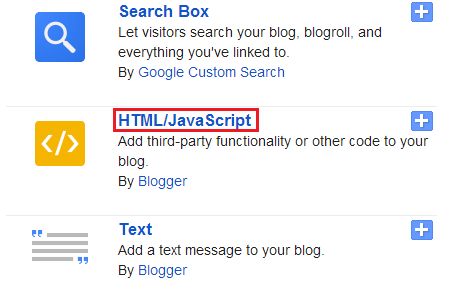
Step 4: Now paste the following code inside the HTML/JavaScript box.
Step 5: Now replace http://www.yourblogurl.blogspot.com with the URL of your blog.Get this Recent Comments Widget
Different Settings:
- For changing number of comments replace value '6' from var a_rc = 6;
- For adding the date of the comment simply replace value 'false' to 'true' from var m_rc = false;
- For hiding post titles from the widget simply replace value 'true' to 'false' from var n_rc = true;
- For changing number of comments characters change the value '90' to your desired from var o_rc = 90;
Step 6: Click Save and you are done ! enjoy happy blogging.
Today I am going to teach you how you can add recent comments widget in blogger.Blogger widget is a most important part of blogger that is available on the right side of the blog.There are many blogs that have built in recent comments widget but most of the blogs don't have that widget.
This widget is available on the right side of the blogger blog and have a list of most recent comments that was made previously.There are many features in this widget.

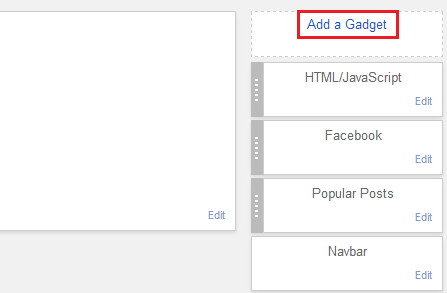
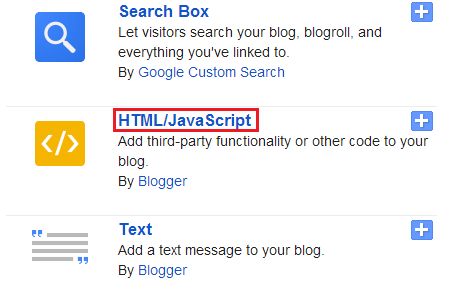
Different Settings:
This widget is available on the right side of the blogger blog and have a list of most recent comments that was made previously.There are many features in this widget.
- Comments count.
- Date and Time.
- Name of the post that was recently commented.
- Comments Snippet.

Step By Step Guide:
Adding Recent Comments Widget in Blogger:
Step 1: Go to Blogger.com
Step 2: Go to Dashboard > Layout and click on Add a Gadget.
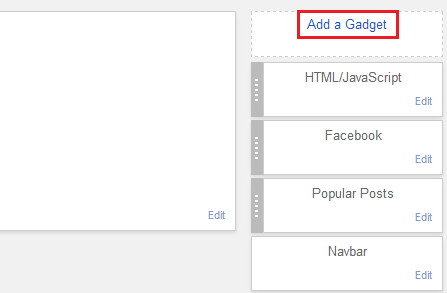
Step 3: Select HTML/JavaScript option in new pop up window by scrolling the page down.
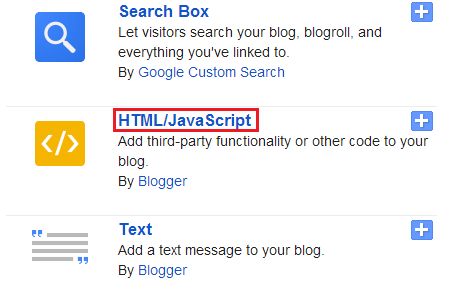
Step 4: Now paste the following code inside the HTML/JavaScript box.
Step 5: Now replace http://www.yourblogurl.blogspot.com with the URL of your blog.Get this Recent Comments Widget
Different Settings:
- For changing number of comments replace value '6' from var a_rc = 6;
- For adding the date of the comment simply replace value 'false' to 'true' from var m_rc = false;
- For hiding post titles from the widget simply replace value 'true' to 'false' from var n_rc = true;
- For changing number of comments characters change the value '90' to your desired from var o_rc = 90;
Step 6: Click Save and you are done ! enjoy happy blogging.

No Comment