Attribution Gadget is a gadget found in the footer of the Blogger blog and can not be removed by newbies on Blogger blogs so, I am trying to teach you about on how to remove attribution gadget from Blogger so lets try.
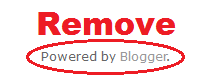
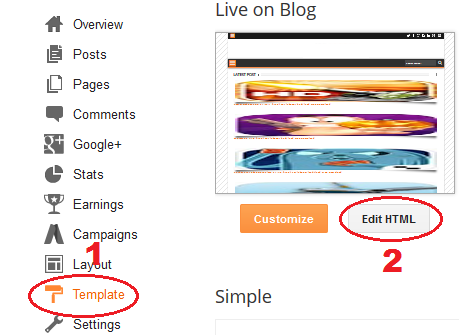
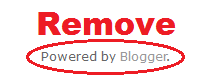
Step 1: Go to Blogger.com
Step 2: Go to your Dashboard > Template > Edit HTML.
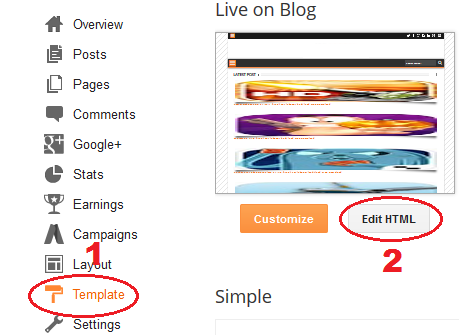
Step 3: Click inside the HTML Section and click Ctrl + F keys to open the HTML search box.
Step 4: Type the following code in the search box or copy and paste the code then click enter.
Step 5: Paste the Following code just above the Tag.
Step 6: Now click on Save Template button to let the changes act on blog.
Attribution Gadget is a gadget found in the footer of the Blogger blog and can not be removed by newbies on Blogger blogs so, I am trying to teach you about on how to remove attribution gadget from Blogger so lets try.
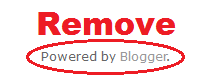
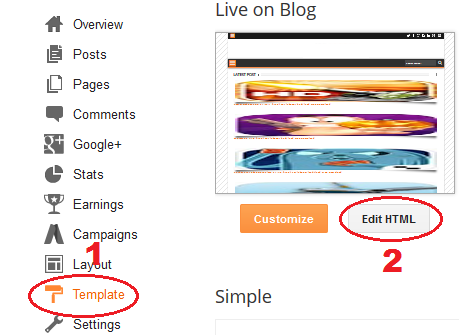
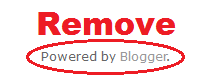
Step 1: Go to Blogger.com
Step 2: Go to your Dashboard > Template > Edit HTML.
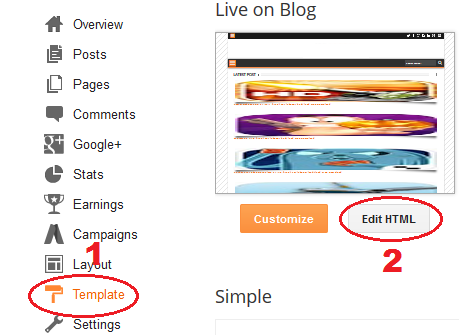
Step 3: Click inside the HTML Section and click Ctrl + F keys to open the HTML search box.
Step 4: Type the following code in the search box or copy and paste the code then click enter.
Step 5: Paste the Following code just above the Tag.
Step 6: Now click on Save Template button to let the changes act on blog.

No Comment